What to do if you have compromised passwords on your iPhone: 4 simple steps
Got a worrying notification saying your iPhone passwords are compromised? It’s not a drill — your accounts may be dangerously exposed to hackers. Learn how to check for compromised passwords, what to do next to protect your accounts, and how our free Password Manager can help keep your passwords secure.

Passwords are meant to protect your personal information, but leaked credentials are one of the biggest risks to account security, leaving them vulnerable to unauthorized access. Apple reports that 2.6 billion personal records were compromised in 2022 and 2023, exposing many accounts to cybercriminals.
If you receive a notification about compromised passwords on your iPhone, it’s important to take action immediately to secure your accounts and help protect your personal data.
Keep reading to discover how to check for compromised passwords and the steps you should take if you receive a compromised password notification on your iPhone.
How to check for compromised passwords on your iPhone
Apple checks your saved passwords against known data breaches to see if they’ve been compromised. If they detect a compromised password, you’ll receive an iPhone notification. You can also manually check for compromised passwords by following these steps:
- Open the Apple Passwords app on your device and select Security.
- If your device detects compromised, weak, or reused passwords, they will be listed here.
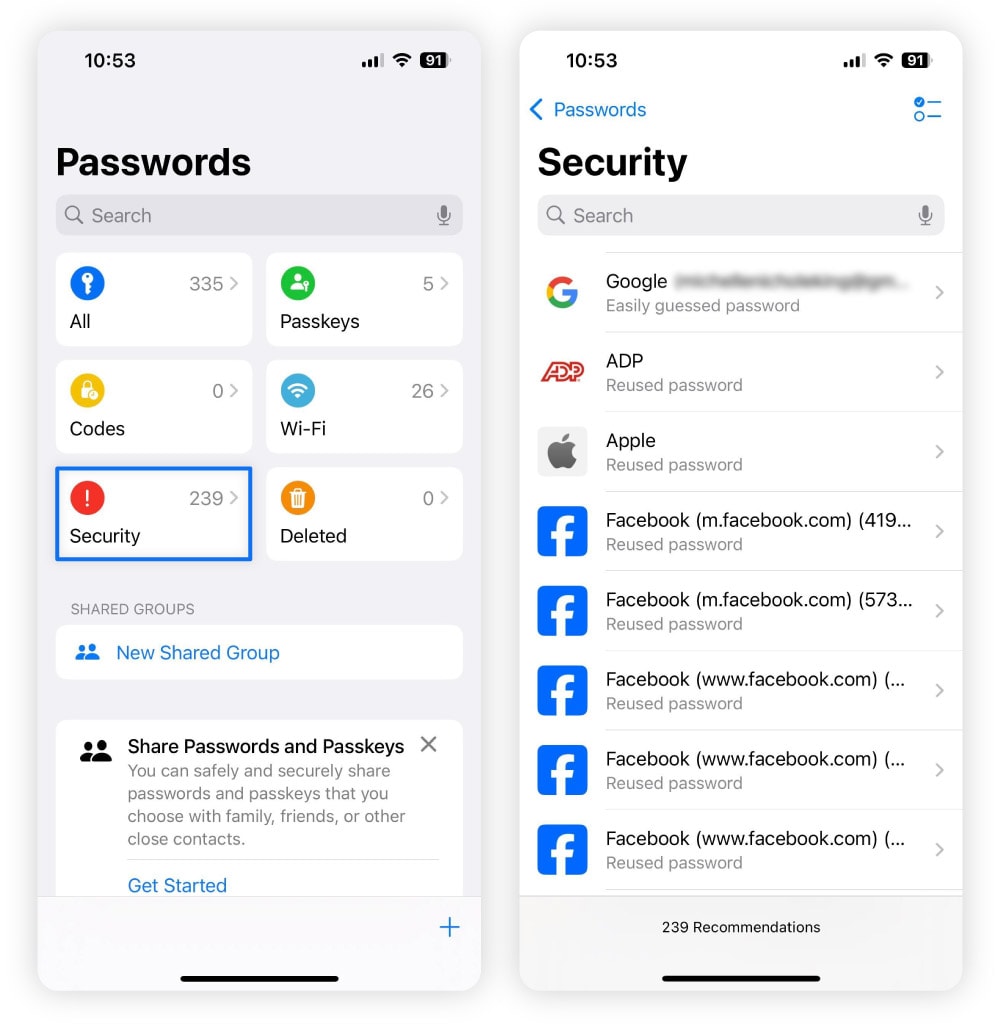
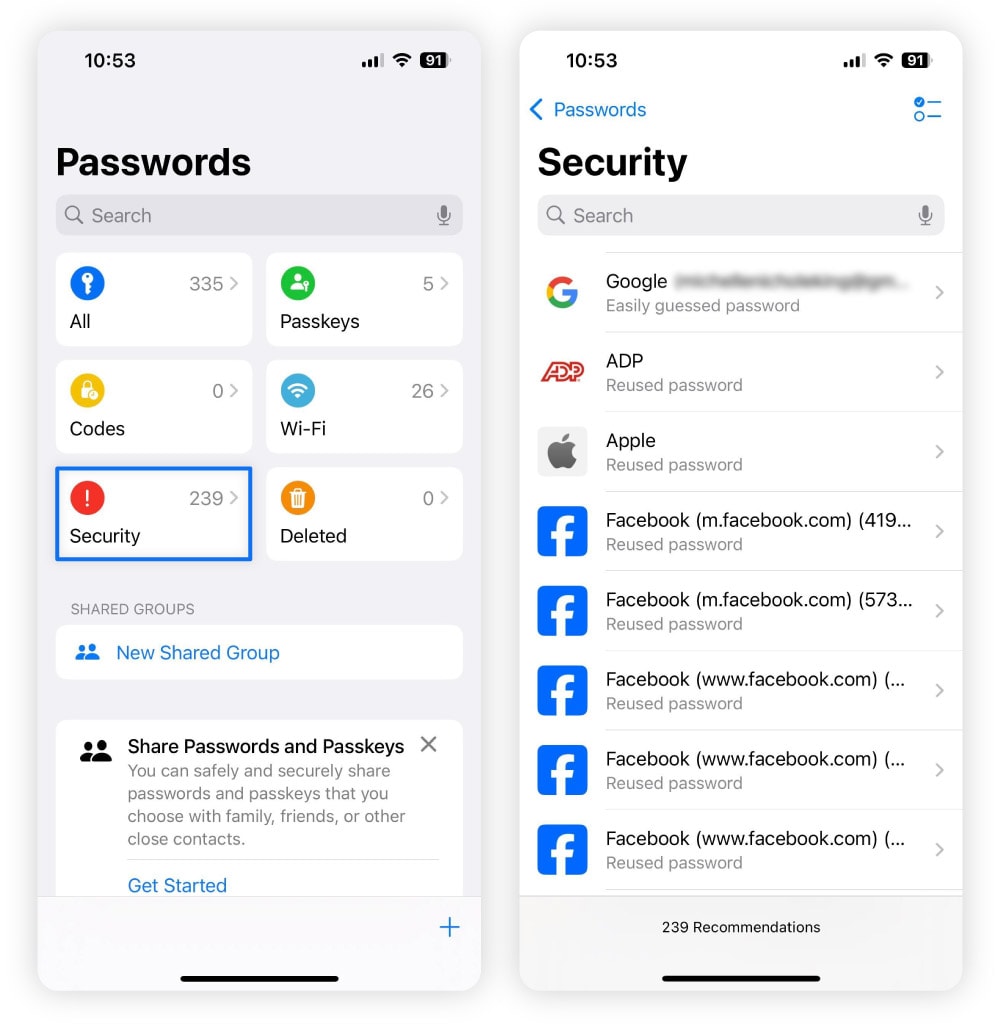
4 steps to take when passwords on your iPhone are compromised
If you received a security alert on your iPhone or noticed compromised passwords listed under Security Recommendations, update your affected passwords, ensure each account is protected by a strong and unique password, enable two-factor authentication, review your account activity, and start using a password manager.
1. Change compromised passwords
The top priority is to change the compromised passwords on your iPhone so that hackers don’t have easy access to your account. Here’s how to do it:
- Open the Apple Passwords app on your iPhone and tap Security to see any accounts with weak, reused, or compromised passwords.
- Tap the account with the compromised password to view the details.
- Tap Change Password and follow the instructions to update your password on the website or app.


When updating compromised passwords, remember to use strong and unique passwords for every account. This important iPhone security tip can help keep you protected, even if one of your passwords falls into the hands of a bad actor.
2. Enable two-factor authentication
Two-factor authentication (2FA) adds an extra layer of security to your accounts by requiring your password and a second form of verification, often a code sent to your phone or email. Enabling 2FA helps prevent unauthorized account access, even if your password is compromised.
3. Review account activity
Check for unauthorized activity on any accounts linked to the compromised password. Look for unfamiliar logins, suspicious transactions, or changes to account settings. If you spot anything unusual, take immediate action to protect yourself, such as contacting your bank or freezing your credit if necessary.
4. Use a password manager
A password manager securely stores your passwords in an encrypted vault, making it easy to use strong, unique passwords for each account. Using one allows you to automatically fill in login details, reducing the risk of weak or reused passwords and enhancing account protection.
Norton Password Manager is a free tool that generates, manages, and stores passwords across multiple devices, enhancing the security of your online accounts. It even identifies weak passwords and helps you update them, potentially before your security is compromised.
How are passwords compromised?
Passwords can be compromised in many different ways, from data breaches and leaks to identity theft and phishing schemes. Here’s a closer look at the ways your password can be compromised:
- Data breaches: If hackers gain unauthorized access to a company’s database, this may expose user credentials and passwords. If your login information is stored in a breached database, cybercriminals can use it to access your accounts.
- Data leak: A data leak occurs when sensitive information, including passwords, is accidentally exposed. Leaked passwords may end up on the dark web, where they can be accessed by cybercriminals.
- Poor security practices: Reusing passwords, using weak passwords, or storing them in unsecured locations makes it easier for attackers to guess or obtain them. Without proper security measures, your accounts are more vulnerable to hacking attempts.
- Identity theft: Cybercriminals can use stolen personal information, such as Social Security numbers to impersonate you and gain access to your account credentials.
- Phishing attacks: A common aim of phishing scams is to deceive you into revealing your passwords by impersonating trusted entities like banks or service providers. They often use fake emails, websites, or texts to steal your login credentials.
- Brute force attacks: Hackers use automated brute force attack tools to repeatedly guess your password by trying numerous combinations until they find the correct one. Weak or common passwords are particularly vulnerable to this approach.
- Credential stuffing: Cybercriminals use stolen login credentials to attempt logins on multiple websites. If you reuse passwords across accounts, this tactic can give hackers access to several platforms with minimal effort.
Tips for protecting your passwords on iPhones
Fortunately, there are ways to protect your passwords and help prevent the dreaded compromised password notification. Follow these password security best practices to reduce the risk of compromised iPhone passwords.
Delete inactive accounts
Unused accounts that you haven't deleted still store your personal information and passwords, posing a security risk if the platform experiences a data breach. Deleting inactive accounts helps reduce your exposure to potential leaks and unauthorized access.
Don’t reuse passwords
Reusing passwords across multiple accounts increases the risk of credential stuffing attacks. If one account is breached, all other accounts with similar or identical passwords are at risk. For better security, use truly unique passwords for each account, which aren’t simply variations of an original “master” password.
Create strong and unique passwords
Complex, unique passwords are harder for cybercriminals to guess or crack, significantly enhancing your account security. Create strong passwords with at least 15 characters, and avoid obvious choices like pet names or birthdays.
Don’t store passwords in unsecured locations
Storing passwords in unsecured locations, such as note apps, emails, or paper notebooks, puts them at risk of being stolen by unauthorized users. These locations lack encryption and can be easily accessed or lost. Instead, use a secure password manager to securely store and protect your login credentials.
Protect your passwords with Norton Password Manager
Compromised passwords are a ticking time bomb — don’t wait until it’s too late to protect your online accounts with the help of Norton Password Manager.
With features like biometric access to your encrypted password vault, automatic syncing across devices, and breach alerts, Norton makes it easy to generate, store, and manage strong, unique passwords securely, all in one place. Get Norton Password Manager for free today.
FAQs
What does the compromised password notification on an iPhone mean?
The compromised password notification on an iPhone means that one or more of your saved passwords have been found in a known data breach, making them vulnerable to unauthorized access.
How serious are compromised passwords?
Compromised passwords are extremely serious, as they can lead to identity theft, financial loss, and unauthorized access to personal accounts. If you don’t update your passwords, hackers can exploit leaked credentials to breach multiple accounts, potentially causing irreversible financial or reputational damage.
Why did Apple send me a data leak notification?
Apple sent you a data leak notification because it detected that one or more of your saved passwords may have been exposed in a data breach. This alert is to help you take timely action to protect your accounts.
How does Apple monitor compromised passwords?
Apple monitors compromised passwords by comparing passwords saved on your iPhone against those exposed in known data breaches. If Apple finds a match, you will receive an alert to take action and secure your account.
iPhone is a trademark of Apple, Inc., registered in the U.S. and other countries and regions.
Editorial note: Our articles provide educational information for you. Our offerings may not cover or protect against every type of crime, fraud, or threat we write about. Our goal is to increase awareness about Cyber Safety. Please review complete Terms during enrollment or setup. Remember that no one can prevent all identity theft or cybercrime, and that LifeLock does not monitor all transactions at all businesses. The Norton and LifeLock brands are part of Gen Digital Inc.







Want more?
Follow us for all the latest news, tips and updates.